Travel Voucher Status
Defense Travel System (DTS) Information
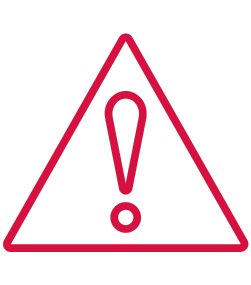 Defense Travel System (DTS) Users: We recommend you first contact your Lead Defense Travel Administrator (LDTA). Or login to the Defense Travel System Website to check your status. Status of travel processed in DTS is not available using the methods listed below. Defense Travel System (DTS) Users: We recommend you first contact your Lead Defense Travel Administrator (LDTA). Or login to the Defense Travel System Website to check your status. Status of travel processed in DTS is not available using the methods listed below. |
Current Travel Voucher Average Processing Times:
If you received notification that your Travel Voucher has been received and you would like to know average processing times, please see below:
Check the Status of Your Travel Voucher
 Travel Voucher Payment Status Tool
Travel Voucher Payment Status Tool
If you're using a CAC enabled computer securely connected to the DoD VPN, you can check the status of your travel voucher by using the Travel Voucher Payment Status Tool, and following the below steps.
- Access Travel Voucher Payment Status Tool.
- Enter your DoD ID Number or Work Item ID.
- Click submit to obtain the status of your travel voucher.
IMPORTANT: If you do not have a CAC card, access to a CAC enabled computer, or the ability to connect to the DoD VPN, please seek an alternative method to check the status of your voucher.
 Mobile Text Alerts
Mobile Text Alerts
The quickest and most convenient way to receive updates about your travel voucher is by text alert. To receive text alerts, follow the below steps:
- Access your myPay account here.
- Select Personal Settings from the top menu bar.
- Select Mobile Phone in the lefthand menu to verify your cell phone number is correct.
- To consent to receiving text messages, check the option below phone number field. Note: Carrier message and data rates may apply.
- Select Turn On/Off Alert Settings in the lefthand menu.
- Locate "send me a text message when"
- Click the slider button under "SmartDocs email notification is sent." The word "yes" will appear when it is turned on and the slider will turn green.
Once text alerts have been initiated, myPay will automatically save your changes. Please allow seven business days after submission for your first text alert.
 E-mail Updates
E-mail UpdatesYou can also receive updates about your travel voucher by email. To receive email updates, follow the below steps:
- Access your myPay account here.
- Select Personal Settings from the top menu bar.
- Select Email Address in the lefthand menu to verify your email is correct.
- If you would like to receive updates to your personal email address, fill in the box below “Personal Email Address” and select the primary check box.
Once you verify your email address is correct, you will receive updates about your travel voucher. Please allow seven business days after submission to receive your first email update.
 Submit an Update Request Online via AskDFAS
Submit an Update Request Online via AskDFASTo check the status of your travel voucher via AskDFAS follow the below steps:
- Access AskDFAS here.
- Under Categories, select Travel Pay - My Travel Claim
- Under Subcategories, select Status of Voucher
- Enter your information
- Attach any documentation that supports your inquiry.
- Click Submit
After submitting via AskDFAS, a ticket number will be emailed to you for reference and updates. Please keep this ticket number for your reference.
Additional Options to Check the Status of Your Voucher Include:
- Army active, Reserve, National Guard members and Defense agency employees can check if their claim has been completed in myPay. Login and select "Travel Voucher Advice of Payment" from your main menu. If it has been completed, then you will see your advice of payment.
- Casualty/Wounded Warriors should email dfas.Indianapolis-in.jfa.mbx.casualty-customer-service@mail.mil or call 317-212-3562 to find out the status of your voucher.
- Contact the DFAS Customer Care Center at 1-888-332-7411 options 4, 1.
Frequently Asked Questions (FAQ)
Page Updated: Aug 29, 2024