Retired & Annuitant Pay Forms Library
How to Find a Form
Welcome. Our forms are organized by customer and purpose to help you find the form you need.
There are two ways to navigate this page:
(1) click on the box below that is most relevant to you to jump to a specific section and then scroll down for a specific form; or
(2) scroll down the webpage to the relevant customer section and specific form.
How to Use the Forms
Smart Wizards
The Smart Wizard provides the same functionality as the Form Wizard and “takes the form out of the form” by guiding the user through a series of questions. The user’s responses are then populated in the appropriate areas of the form.
The Smart Wizard ensures completion of required fields, while providing data validation and information pop-ups to assist the user in their selections. The web-based technology allows the Smart Wizard to be opened directly in a browser, eliminating the need to download it to a computer and open it in Adobe.
The Smart Wizard can be used on computers as well as personal devices such as phones and tablets. Due to security settings and protection of personal information, the Smart Wizard must be completed in a single session. Once the user exits or the browser times out, they cannot return to where they left off. A ready-to-print PDF can be generated.
Note: All Form Wizards will be converting over to Smart Wizards
Form Wizards
Our most popular forms have a helpful Form Wizard. Form Wizards “take the form out of the form” by walking you through the information needed to help ensure that all necessary fields are completed properly. The Form Wizards also have a helpful link to submit the form through an askDFAS online upload tool. Plus, some offer the option of signing electronically. If a Form Wizard is available, it is listed along with the printable form. Form Wizards can only be used on a computer with compatible PDF software, such as the free Adobe Acrobat.
Printable Forms and Fillable PDF Forms
Some forms must be printed and filled in by hand. Many forms can be filled in online. If you click on a form and you see a message that says "Please wait..." you may need to
download the form to your computer or device before you can open and use it. Right click on the link to the form, select "Save link as..." and a popup box will appear to allow you to save the form. Once you open the form, you will need to click on "Enable All Features" in order to view and fill in the form.
Additional Information
Some forms have checklists or supplemental instructions to help you fill out the form correctly. Look for them under "Tools and Information." If there is additional webpage content that is helpful in filling out the form, we include a link to the webpage.
How to Submit Forms
A-Use our convenient
askDFAS online upload tools to send in your completed and signed forms and supporting documentation as PDFs. Find out more on our
Quick Tools webpage.
B-Or
mail your completed and signed forms and supporting documentation. Please keep a photocopy for your records.
For retirees or for a retiree's last payment or for former spouse payments of retired pay/CRSC, mail to:
Defense Finance and Accounting Service
U.S. Military Retired Pay
8899 E 56th Street
Indianapolis, IN 46249-1200
For the Survivor Benefit Plan (SBP), mail to:
Defense Finance and Accounting Service
U.S. Military Annuitant Pay
8899 E 56th Street
Indianapolis, IN 46249-1300
C-Or
fax your form to:
Retired Pay: 800-469-6559
SBP Annuitant/Survivor Pay: 800-982-8459
Get Started. I Need...
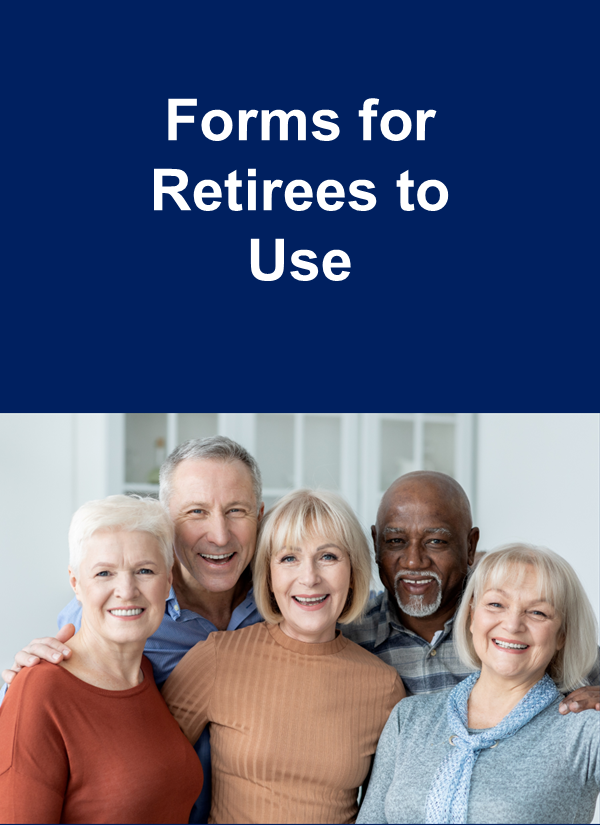
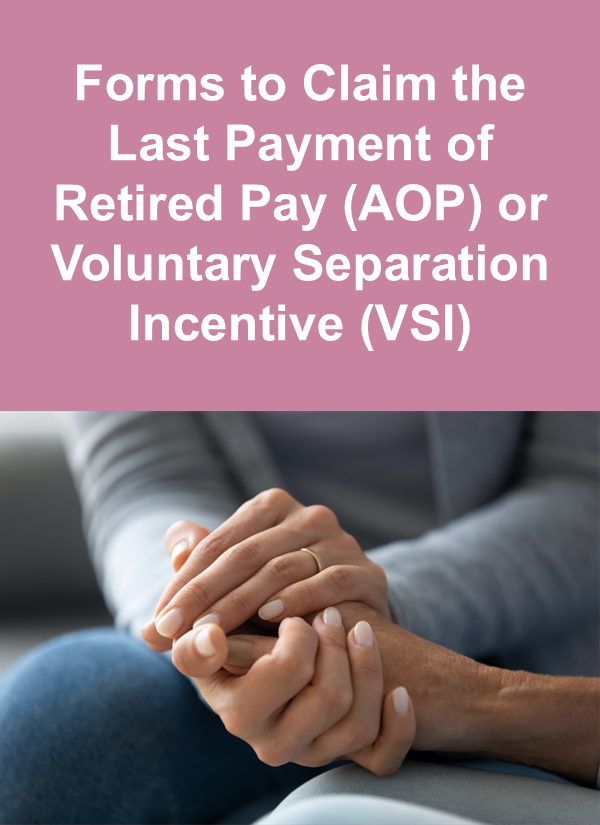
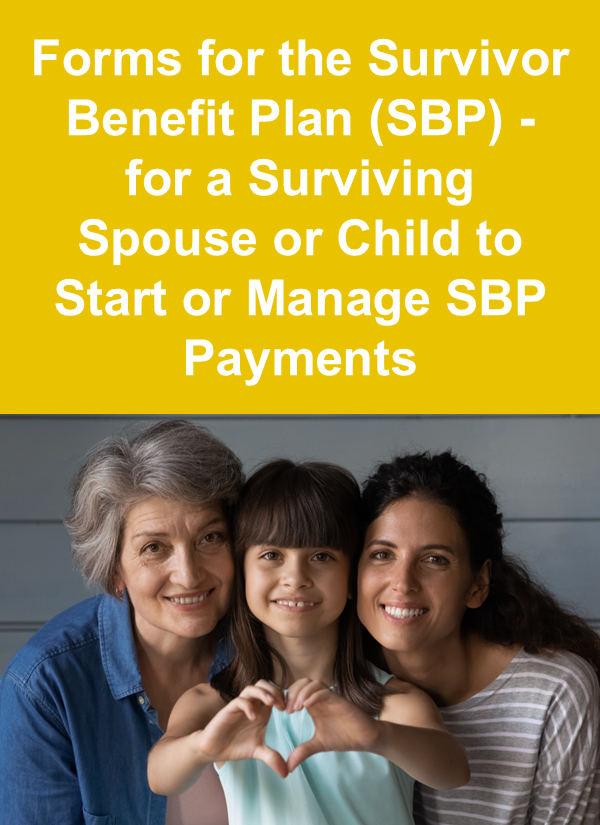

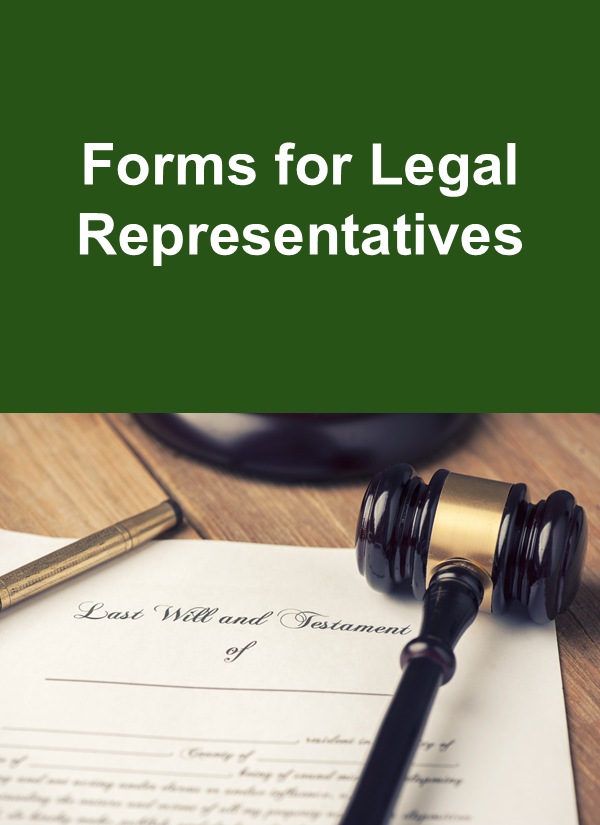
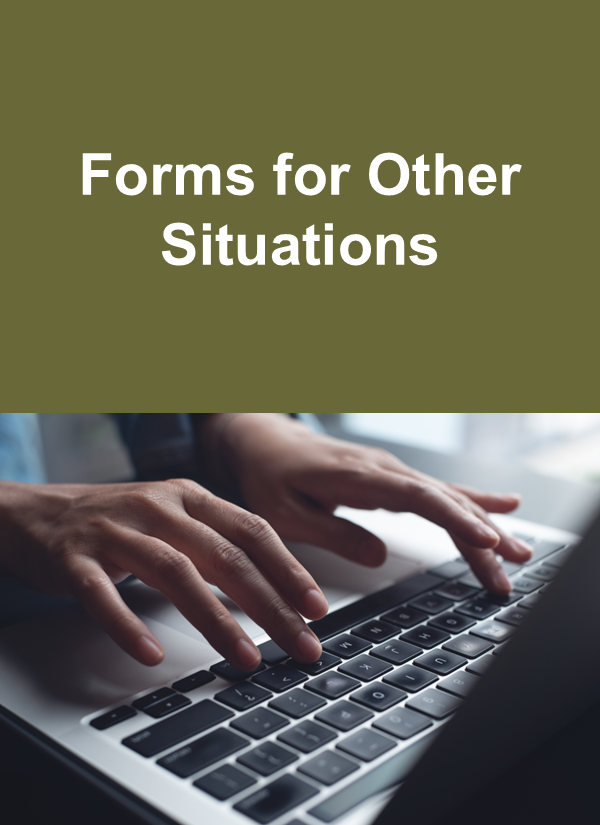
Categories of Forms for Retirees
To find the correct form, please choose a purpose category from the options below by clicking on a box. Or you can scroll down the webpage to find the specific form.
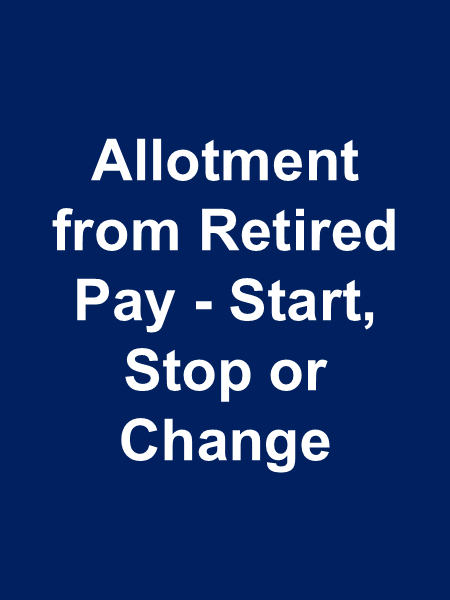
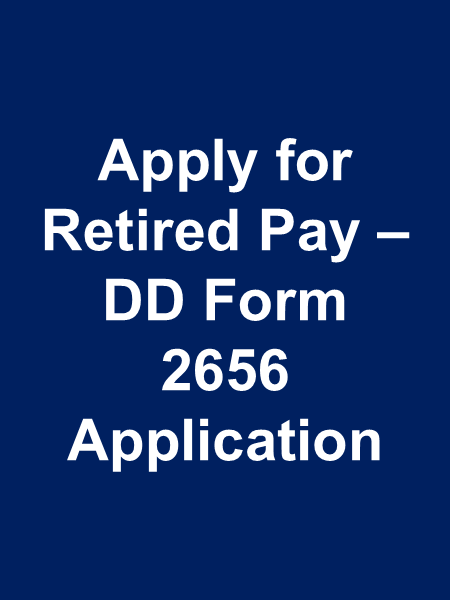
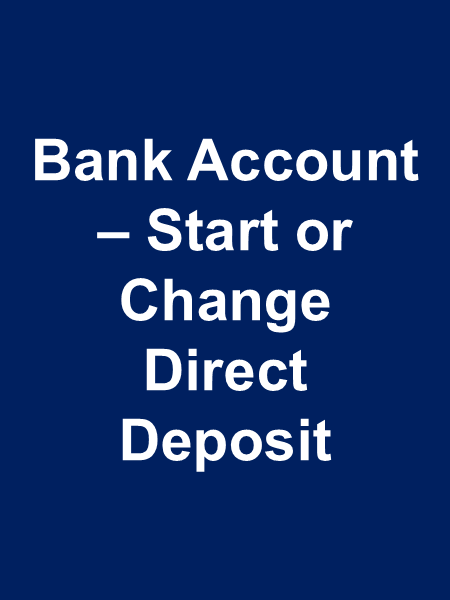
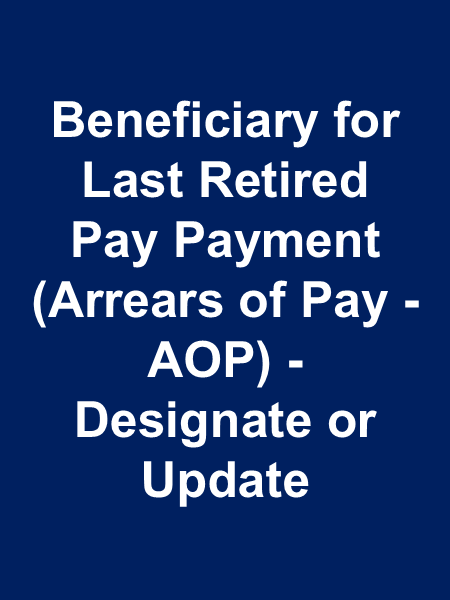
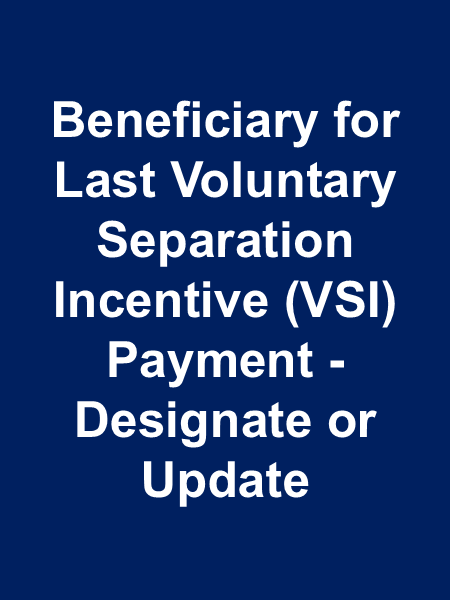
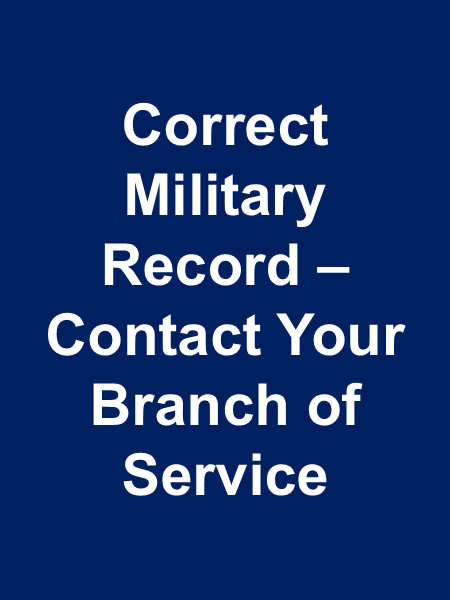


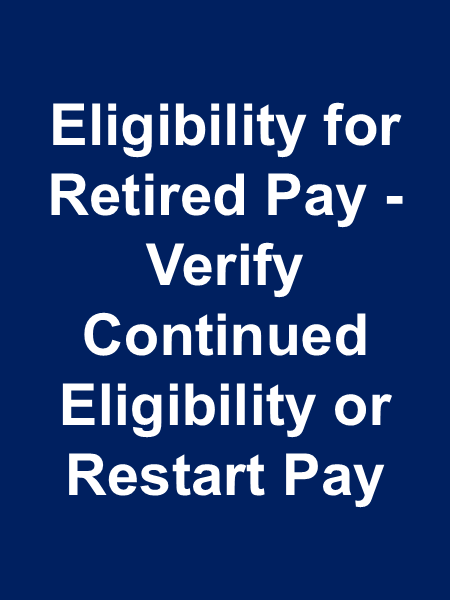
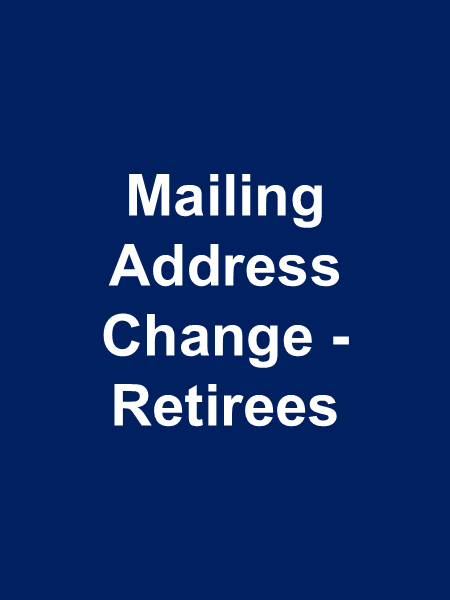

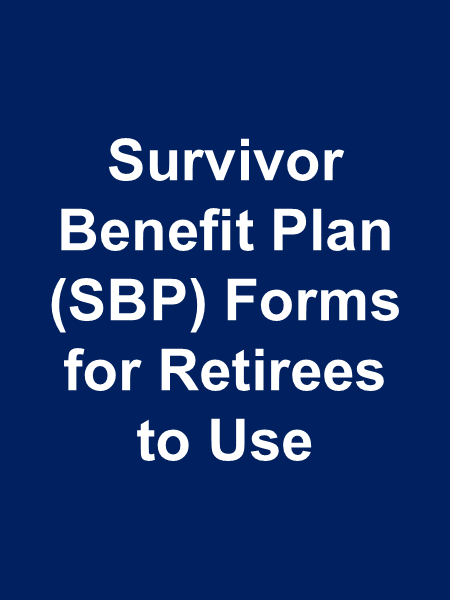
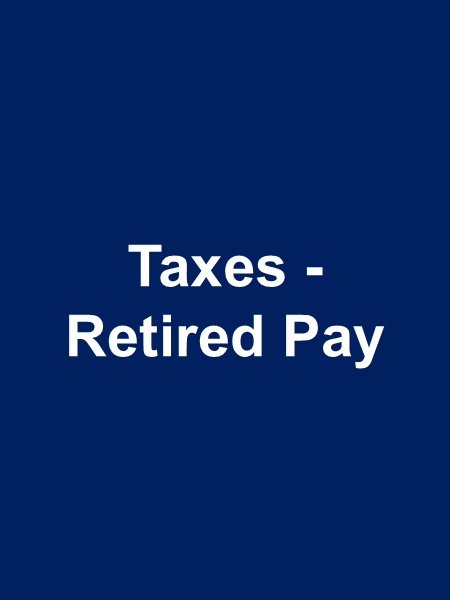
Forms for Retirees
The forms for Military Retirees are listed below in alphabetical order by the purpose or function of the form. Each form/form category also includes helpful tools and notes if appropriate, as well as links to relevant webpages for additional information.
Allotment from Retired Pay - Start, Stop or Change
Options:
Tools and Information:
- Some allotments cannot be directly managed or changed by a retiree (example: Tricare allotments are provided to DFAS by your TRICARE organization).
- When you add, change, or delete an allotment, the effective date of the change is dependent on the timing of your request. It may take 30-60 days before your change is effective.
- See our Allotments webpage for additional information.
Apply for Retired Pay
Preferred Method:
Tools and Information:
- Web-based technology allows the Smart Wizard to be opened directly in a browser on your computer or personal device (i.e., smartphone or tablet).
- Due to security settings and protection of personal information, the Smart Wizard will time out after 15 minutes of inactivity. Once the user exits or the browser times out, they cannot return to where they left off.
- Please work with your Branch of Service to apply for retired pay.
- Gray Area Retirees – find out more on our special Gray Area Retirees webpage.
- If you are unable to use the Smart Wizard, a PDF version of DD Form 2656 is available here. You may need to download the file to your computer before you can open it.
Bank Account – Start or Change Direct Deposit
U.S. Bank Account: Change or Start Direct Deposit
Options:
Tools and Information:
- Please allow 45-60 days for processing of your direct deposit request.
- If you are changing bank accounts, please keep your current account active until you see the deposit in your new account.
International Bank Account: Change or Start Direct Deposit
Options:
Tools and Information:
- See our International Direct Deposit webpage for information.
- Please allow 45-60 days for processing of your direct deposit request.
- If you are changing bank accounts, please keep your current account active until you see the deposit in your new account.
Beneficiary for Last Retired Pay Payment (Arrears of Pay - AOP) - Designate or Update
Options:
Tools and Information:
- If you click on a file and you see a "Please wait..." message you will need to download the file to your computer or device before you can open and use it.
- Your Arrears of Pay beneficiary is separate from your Survivor Benefit Plan (SBP) beneficiary.
- If you experience a life changing event, remember to update your beneficiary and your beneficiary’s contact information.
Beneficiary for Last Voluntary Separation Incentive (VSI) Payment - Designate or Update
Options:
Tools and Information:
- If you experience a life changing event, remember to update your beneficiary and your beneficiary’s contact information.
Combat-Related Special Compensation (CRSC) – Apply to Your Branch of Service for CRSC
Options:
Tools and Information:
- Work with your Branch of Service to apply for CRSC. See the form for point of contact information.
- You must have a VA disability rating that is combat-related before applying for CRSC.
- See our CRSC webpage for additional information.
Correct Your Military Record – Contact Your Branch of Service
Options:
Debts
Request a Waiver for a Debt
Options:
Tools and Information:
- Please note: recoupment and debt are different. Recoupment cannot be waived.
Provide Financial Statement for a Debt
Eligibility for Retired Pay - Verify Continued Eligibility or Restart Pay
Foreign Address Update for Mailed Check (FAUMC) - Retirees
Options:
Tools and Information:
- This verification is due the first day of your birthday month.
Restart Pay - Retirees
Options:
Mailing Address Change - Retirees
Options:
Tools and Information:
- Remember to also update the VA and other government agencies if you have a new mailing address.
- If you have state taxes withheld from your pay and you move to a new state, use myPay or the DD Form 2866 to change your state tax withholding.
Retired Pay Payments - Manage
Powers of Attorney/Third Party Representatives for Retirees
Request Payment by Mailed Check
Options:
Tools and Information:
- There are stringent eligibility requirements to receive payments by check.
Request Replacement Mailed Check
Options:
- Use the DD Form 2660 Statement of Claimant Requesting Recertified Check to request replacement of a mailed check. *Note: this form is temporarily unavailable
Tools and Information:
- There are stringent eligibility requirements to receive payments by check.
Sign Up for the Direct Express® Card for Retired Pay Payments
Options:
Tools and Information:
- The U.S. Department of the Treasury requires federal benefit payments to be made electronically – through direct deposit to a bank account or to the Direct Express® Debit Mastercard® card. Please see the Direct Express® webpage for information.
Survivor Benefit Plan (SBP) Forms for Retirees to Use
Automatic SBP Coverage Fact Sheet
Options:
Tools and Information:
- Even if you do not have dependents, please send in this form to make sure your account is accurate.
- If you need to make a change to your SBP coverage, please complete and send the DD Form 2656-6 below.
Change Your Survivor Benefit Plan (SBP) Coverage
Options:
Tools and Information:
- The DD Form 2656-6 is used to change SBP coverage if you have experienced a life-changing event. Use the DD Form 2656-8 instead to ensure your SBP coverage is accurate if you have been automatically enrolled in Survivor Benefit Plan coverage.
Former Spouse Coverage Election – For Retirees to Elect SBP Coverage for a Former Spouse
Options:
Tools and Information:
- The 2656-1 is for retiring members to elect coverage for former spouse or former spouse and child(ren).
Request SBP Monthly Premium Costs Deduction from VA Disability Pay
Options:
- Use the DD Form 2891 Interim to request your SBP monthly premium costs be deducted from your VA disability pay. You do NOT need to have VA fill out this form.
Tools and Information:
- Remember to review your SBP monthly premium cost each year when there is a Cost of Living Adjustment (COLA) to retired pay. If there is a COLA increase to retired pay, SBP monthly premiums also increase.
Reserve Component SBP (RCSBP) Election
Options:
Tools and Information:
- Send your completed DD Form 2656-5 to your Branch of Service.
- Your Branch of Service must receive your RCSBP election within 60 days of the date of your Notice of Eligibility (NOE) letter.
Special Needs Trust for SBP Annuity Payments
Terminate SBP Coverage (Third-Year Retirees Only)
Options:
Tools and Information:
- SBP coverage can only be terminated between the 24th and 36th month of receiving retired pay.
- Terminating coverage is a permanent decision. No SBP premiums will be refunded. See our Changing or Stopping SBP Coverage webpage for additional information on terminating SBP coverage.
Withdraw from SBP Coverage Due to VA Disability
Options:
Tools and Information:
Taxes - Retired Pay
Federal Tax Withholding from Retired Pay or CRSC
Options:
Tools and Information:
- Military retired pay is paid for many different reasons under many different laws. There are differences in the types of pay a military retiree might receive and the tax laws that apply to them. Whether a portion or all of an individual’s military retired pay is subject to federal income taxes depends on his/her individual circumstances. An individual’s choice to have no withholding for federal taxes does not impact whether the individual’s military retired pay is actually subject to federal income taxes. Ultimately, the IRS will determine the amount of taxes owed on the military retired pay.
- See our taxation of retired pay webpage for additional information.
- If you are claiming exemption from federal tax withholding, the IRS requires you submit a new IRS W-4 at the beginning of every year.
- Please ensure you are using the current year IRS W-4 form.
State Tax Withholding from Retired Pay
Options:
Tools and Information:
- DFAS can only withhold income tax for one state at a time and the designated state must have signed the standard written State Income Tax Withholding agreement with the Department of Defense (DoD).
- See our state tax webpage for additional information.
Tax Information CRDP/CRSC - Strickland Decision Letter
Categories of Forms for Claiming a Retiree's Last Payment of Retired Pay or Voluntary Separation Incentive (VSI) Pay
To find the correct form, please choose a purpose category from the options below by clicking on a box. Or you can scroll down the webpage to find the specific form.
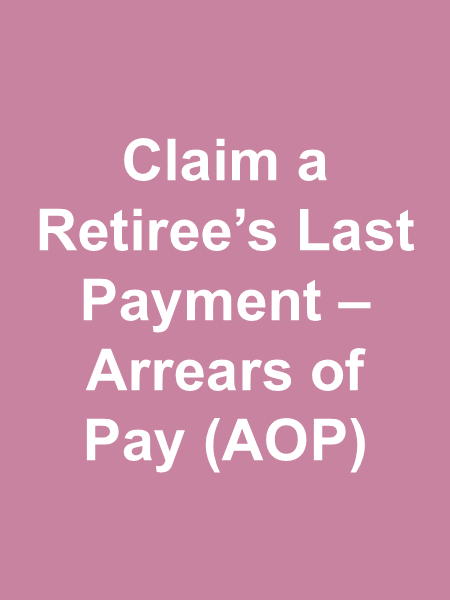
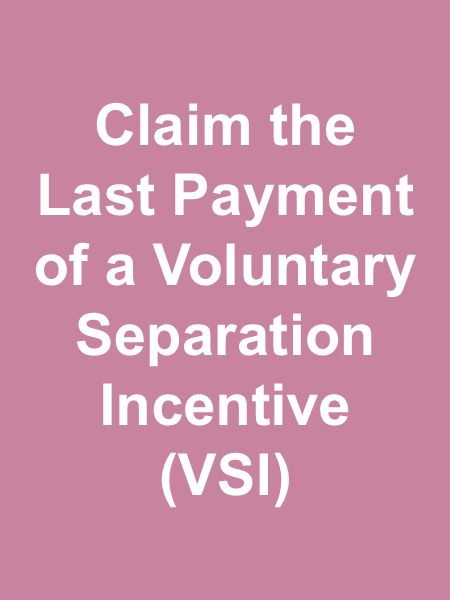
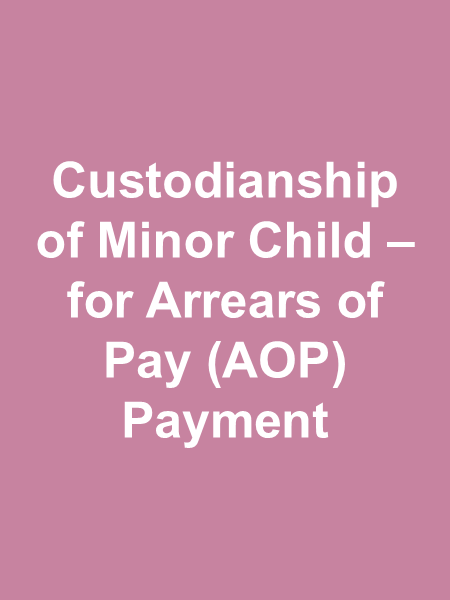
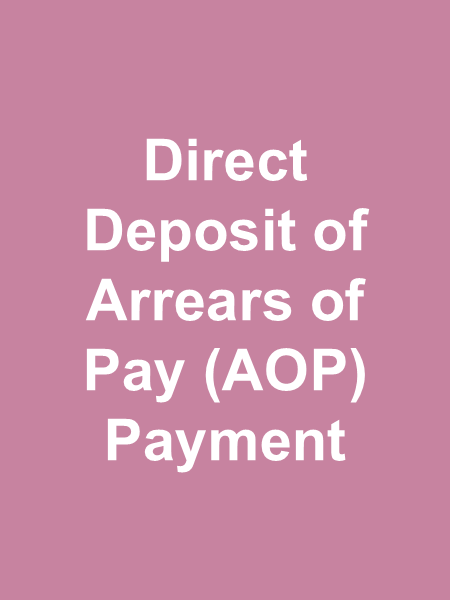
Forms for Claiming a Retiree's Last Payment of Retired Pay or Voluntary Separation Incentive (VSI) Pay
The forms are listed below in alphabetical order by the purpose or function of the form. Each form/form category also includes helpful tools and notes if appropriate, as well as links to relevant webpages for additional information.
Claim the Last Payment of Retired Pay – Arrears of Pay (AOP)
Options:
Tools and Information:
- DFAS will stop monthly retired pay payments upon notification of death to prevent overpayment. Because retired pay ends on the date of death, if a payment was issued after the date of the retiree’s death, we are required to notify the bank to reclaim the entire payment. If the retiree had a joint bank account, it is especially important to be aware that the entire payment will be reclaimed.
- This form must be signed by two witnesses.
- The SF 1174 must be accompanied by a photocopy of the retireel's death certificate that specifies the cause or manner of death.
- See our Report a Retiree's Death webpage for information and a helpful checklist.
Claim the Last Payment of a Voluntary Separation Incentive (VSI)
Options:
Tools and Information:
- In the event of a VSI recipients death during the period the recipient is receiving VSI payment, the designated VSI beneficiary will continue to receive the VSI payments.
- This form must be signed by two witnesses.
- See our VSI webpage for additional information.
Custodianship of Minor Child - for Payment of AOP
Options:
Tools and Information:
Direct Deposit of Arrears of Pay (AOP) Payment
Options:
Tools and Information:
- Please avoid using a joint account that was shared with a deceased retiree for this deposit. Banks return those payments to DFAS.
- Arrears of Pay payments cannot be deposited to an international bank account. International payments will be issued via mailed check.
Categories of Forms for a Spouse or Child Claiming or Receiving Survivor Benefit Plan Payments (SBP)
To find the correct form, please choose a purpose category from the options below by clicking on a box. Or you can scroll down the webpage to find the specific form.
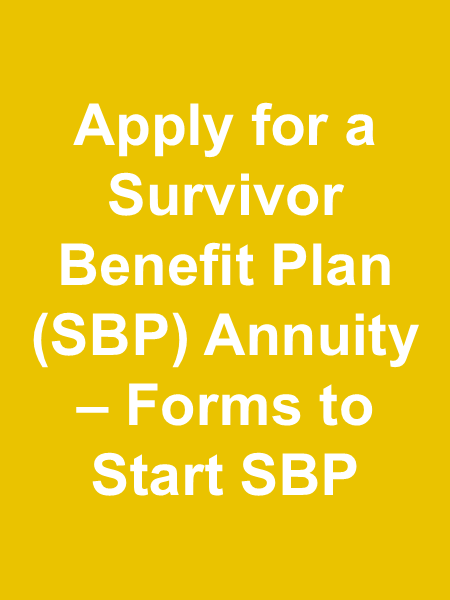
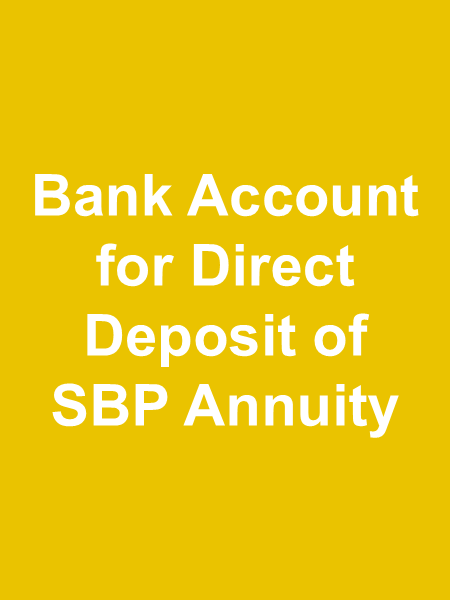
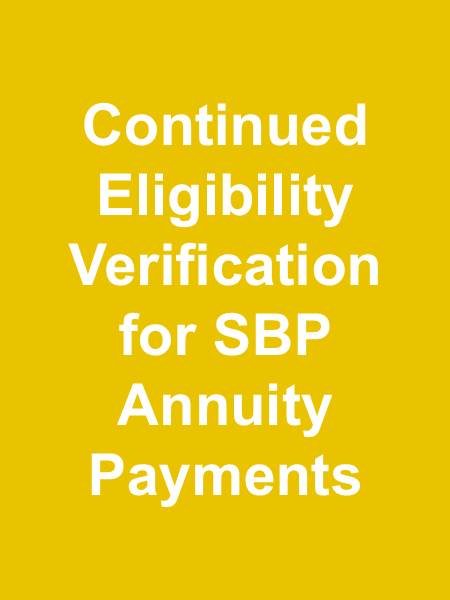

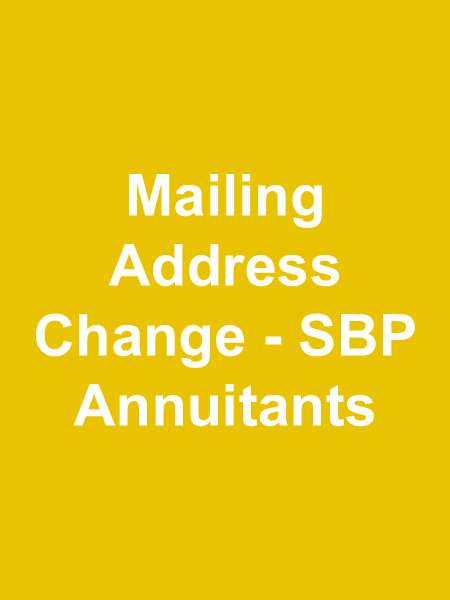
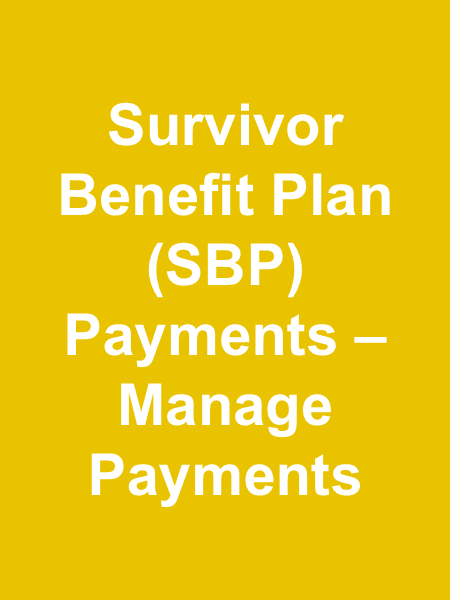
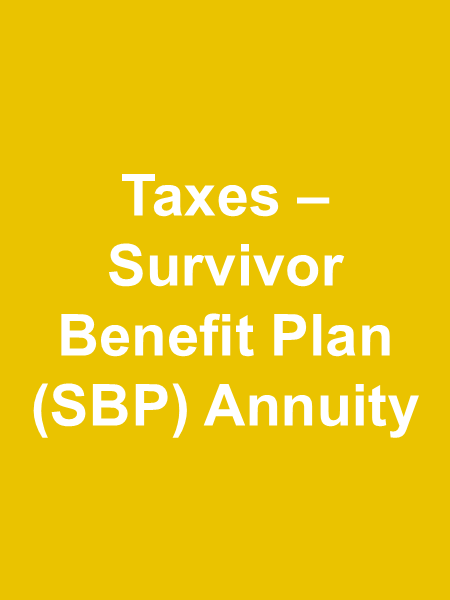
Forms for a Spouse or Child Claiming or Receiving Survivor Benefit Plan Payments (SBP)
The forms are listed below in alphabetical order by the purpose or function of the form. Each form/form category also includes helpful tools and notes if appropriate, as well as links to relevant webpages for additional information.
Apply for a Survivor Benefit Plan (SBP) Annuity - Forms to Start SBP
Options:
Tools and Information:
- Please see our Apply for SBP webpage for important information about the DD Form 2656-7 to start an SBP annuity.
If the annuitant is a minor child, please also include the Custodianship of Minor Child for SBP
Options:
Tools and Information:
Bank Account - Start or Change Direct Deposit for SBP Annuity Payments
U.S. Bank Account: Change or Start Direct Deposit
Options:
Tools and Information:
- Please allow 45-60 days for processing of your direct deposit request.
- If you are changing bank accounts, please keep your current account active until you see the deposit in your new account.
- Please avoid using a joint account that was shared with a deceased member or retiree for this deposit. Banks return those payments to DFAS.
International Bank Account: Change or Start Direct Deposit
Options:
Tools and Information:
- See our International Direct Deposit webpage for information.
- Please allow 45-60 days for processing of your direct deposit request.
- If you are changing bank accounts, please keep your current account active until you see the deposit in your new account.
Continued Eligibility Verification for SBP Annuity
Foreign Address Update for Mailed Check (FAUMC) – SBP Annuitant
Options:
Tools and Information:
- The FAUMC is due annually on the first day of the month of your birthday.
- Please see our Manage Your SBP Annuity webpage for eligibility verification requirements for SBP annuitants.
Annuitant Survivor Benefit Plan-Marital Status Update (SBP-MSU)
Options:
Tools and Information:
- The SBP-MSU is due annually on the first day of the month of your birthday.
- Please see our Manage Your SBP Annuity webpage for eligibility verification requirements for SBP annuitants.
Restart Pay Confirmation – SBP Annuitant
Options:
Tools and Information:
School Certification for SBP Child Annuitant
Options:
Tools and Information:
- See our School Certifications webpage for information and a helpful checklist.
- To certify future attendance, the School Certification form can only be used to certify future attendance for one year in advance.
- After the initial School Certification verification, it must be accompanied by Previous Attendance Letter to be valid.
- School certifications are generally due by the first day of the last month of your school year. See our School Certifications webpage for additional due dates for this verification.
Debts
Request a Waiver for a Debt
Options:
Tools and Information:
Provide Financial Statement for a Debt
Mailing Address Change - SBP Annuitants
Options:
Tools and Information:
- Remember to also update the VA and other government agencies if your mailing address changes.
Survivor Benefit Plan (SBP) Payments – Manage Payments
Physician Certificate for Child Annuitant
Options:
Tools and Information:
- A DD Form 2828 Physician Certificate for Child Annuitant is required for an incapacitated child account.
- If the child is over the age of 18, court-ordered guardianship paperwork is required for an incapacitated child account.
- This certificate must include the date the condition began and the specific type of incapacitation.
Representative Payee for Annuitant
Options:
Tools and Information:
Request Payment by Mailed Check
Options:
Tools and Information:
- There are stringent eligibility requirements to receive payments by check.
Request Replacement Mailed Check
Options:
- Use the DD Form 2660 Statement of Claimant Requesting Recertified Check to request replacement of a mailed check. *Note: this form is temporarily unavailable
Tools and Information:
- There are stringent eligibility requirements to receive payments by check.
Restart Pay – SBP Annuitants
Options
Tools and Information:
Sign Up for the Direct Express® Card for SBP Payments
Options:
Tools and Information:
- The U.S. Department of the Treasury requires federal benefit payments to be made electronically – through direct deposit to a bank account or to the Direct Express® Debit Mastercard® card. Please see the Direct Express® webpage for information.
Special Needs Trust for SBP
Special Needs Trust Certification for Attorneys
Tools and Information:
- See our helpful Special Needs Trust webpage and checklist for information and a helpful checklist.
- This certification must be completed by an attorney and be notarized.
- Note: To use the PDF fillable form option, download the form and open it from the downloaded location.
Taxes – SBP Annuity
Federal Tax Withholding from SBP Annuity
Options:
Tools and Information:
- If you are claiming exemption from federal tax withholding, the IRS requires you submit a new IRS W-4P at the beginning of every year.
- Please ensure you are using the current year IRS W-4P form.
- DFAS is unable to withhold state or local taxes from SBP payments.
- See the IRS webpage for more information.
If No SSN: Apply for IRS Individual Taxpayer Identification Number
Options:
Tools and Information:
- An ITIN is a 9-digit number the IRS issues if you need a U.S. taxpayer identification number for federal tax purposes, but you aren’t eligible for a Social Security number (SSN).
- See the IRS webpage for more information.
Tax Form for Nonresident Aliens
Options:
Tools and Information:
Categories of Forms for the Former Spouse of a Military Member or Retiree
To find the correct form, please choose a purpose category from the options below by clicking on a box. Or you can scroll down the webpage to find the specific form.




Forms for the Former Spouse of a Military Member or Retiree
The forms are listed below in alphabetical order by the purpose or function of the form. Each form/form category also includes helpful tools and notes if appropriate, as well as links to relevant webpages for additional information.
Apply for Former Spouse Payments from Retired Pay
Deemed Election for SBP Coverage – For Former Spouses Requesting SBP Coverage
Direct Deposit – Start or Change Direct Deposit of Former Spouse Payments
U.S. Bank Account: Change or Start Direct Deposit
Options:
Tools and Information:
- Please allow 45-60 days for processing of your direct deposit request.
- If you are changing bank accounts, please keep your current account active until you see the deposit in your new account.
- Please avoid using a joint account that was shared with a deceased member or retiree for this deposit. Banks return those payments to DFAS.
International Bank Account: Change or Start Direct Deposit
Options:
Tools and Information:
- See our International Direct Deposit webpage for information.
- Please allow 45-60 days for processing of your direct deposit request.
- If you are changing bank accounts, please keep your current account active until you see the deposit in your new account.
Taxes - Former Spouse Payments
Federal Tax Withholding from Former Spouse Payments
Options:
Tools and Information:
- If you are claiming exemption from federal tax withholding, the IRS requires you submit a new IRS W-4P at the beginning of every year.
- Please ensure you are using the current year IRS W-4P form.
- DFAS is unable to withhold state or local taxes from Former Spouse payments.
- See the IRS webpage for more information.
If No SSN: Apply for IRS Individual Taxpayer Identification Number
Options:
Tools and Information:
- An ITIN is a 9-digit number the IRS issues if you need a U.S. taxpayer identification number for federal tax purposes, but you aren’t eligible for a Social Security number (SSN).
- See the IRS webpage for more information.
Tax Form for Nonresident Aliens
Options:
Tools and Information:
Categories of Forms for Legal Representatives
To find the correct form, please choose a purpose category from the options below by clicking on a box. Or you can scroll down the webpage to find the specific form.
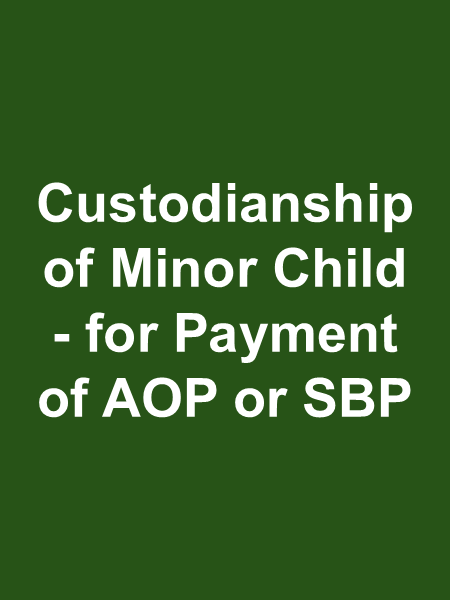
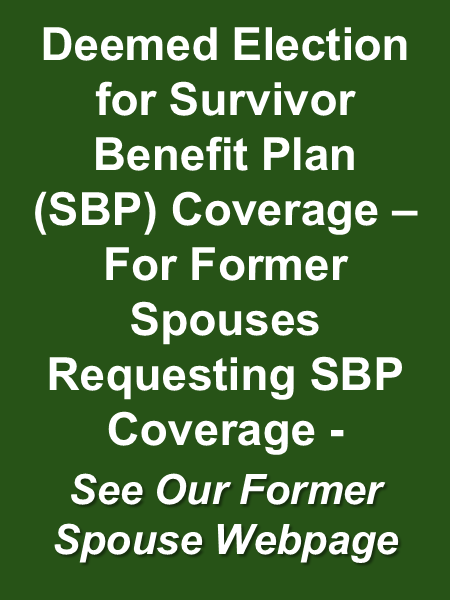
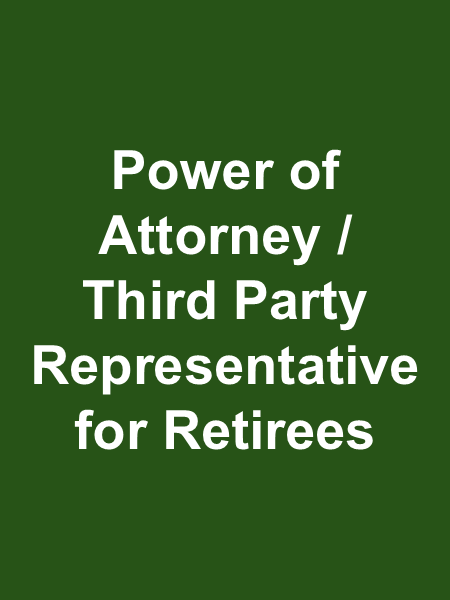


Forms for Legal Representatives
The forms are listed below in alphabetical order by the purpose or function of the form. Each form/form category also includes helpful tools and notes if appropriate, as well as links to relevant webpages for additional information.
Custodianship of Minor Child - for Payment of Arrears of Pay (AOP) or the Survivor Benefit Plan (SBP)
Custodianship of Minor Child - for Payment of AOP
Options:
Tools and Information:
Custodianship of Minor Child - for Payment of SBP
Options:
Tools and Information:
Deemed Election for SBP Coverage – For Former Spouses Requesting SBP Coverage
Power of Attorney/Third Party Representative for Retirees
Power of Attorney/Third Party Representative for SBP Annuitants
Options:
Tools and Information:
Special Needs Trust Certification for Attorneys
Options:
Tools and Information:
- See our helpful Special Needs Trust webpage and checklist for information and a helpful checklist.
- This certification must be completed by an attorney and be notarized.
- Note: To use the PDF fillable form option, download the form and open it from the downloaded location.
Categories of Forms for Other Situations
To find the correct form, please choose a purpose category from the options below by clicking on a box. Or you can scroll down the webpage to find the specific form.
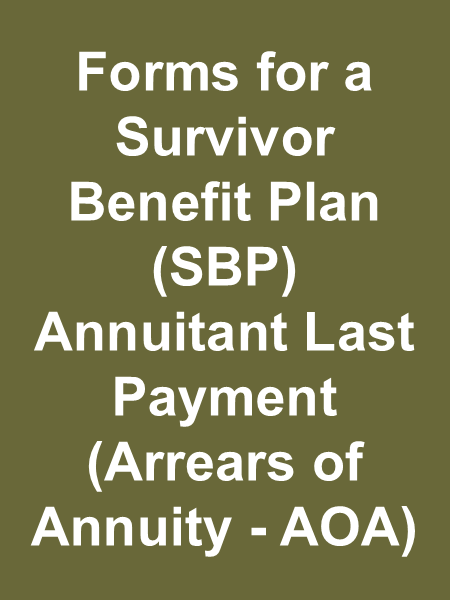
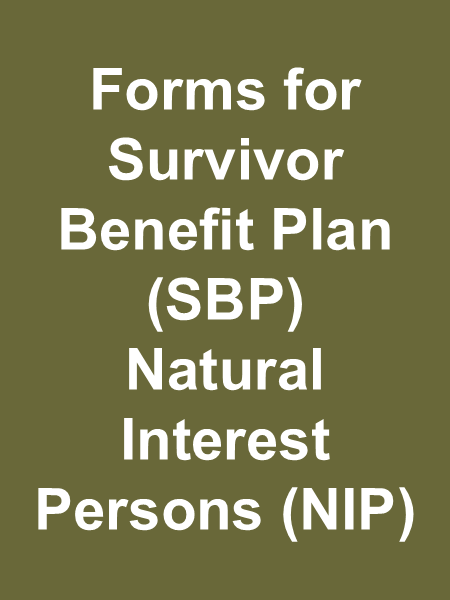
Forms for Other Situations
The forms are listed below in alphabetical order by the purpose or function of the form. Each form/form category also includes helpful tools and notes if appropriate, as well as links to relevant webpages for additional information.
Forms for an SBP Annuitant Last Payment (Arrears of Pay - AOA)
Arrears of Annuity Beneficiary - Claim Annuitant's Last Payment (AOA)
Options:
Tools and Information:
- Please note that AOA payments are not common because entitlement to SBP annuity pay ends on the last day of the month prior to the SBP annuitant's death.
- The SF 1174 must be accompanied by a photocopy of the SBP annuitant's death certificate that specifies the cause or manner of death.
- See our Apply for Arrears of Annuity webpage for additional information.
Forms for Survivor Benefit Plan (SBP) Natural Interest Persons (NIP)
Apply for a Survivor Benefit Plan (SBP) Annuity – Form to Start SBP
Options:
Tools and Information:
- Please see our Apply for SBP webpage for important information about the DD Form 2656-7 to start an SBP annuity.
U.S. Bank Account: Change or Start Direct Deposit
Options:
Tools and Information:
- Please allow 45-60 days for processing of your direct deposit request.
- If you are changing bank accounts, please keep your current account active until you see the deposit in your new account.
- Please avoid using a joint account that was shared with a deceased member or retiree for this deposit. Banks return those payments to DFAS.
International Bank Account: Change or Start Direct Deposit
Options:
Tools and Information:
- See our International Direct Deposit webpage for information.
- Please allow 45-60 days for processing of your direct deposit request.
- If you are changing bank accounts, please keep your current account active until you see the deposit in your new account.
Federal Tax Withholding from Survivor Benefit Plan (SBP) Payments
Options:
Tools and Information:
- If you are claiming exemption from federal tax withholding, the IRS requires you submit a new IRS W-4P at the beginning of every year.
- Please ensure you are using the current year IRS W-4P form.
- DFAS is unable to withhold state or local taxes from SBP payments.
- See the IRS webpage for more information.
If No SSN: Apply for IRS Individual Taxpayer Identification Number
Options:
Tools and Information:
- An ITIN is a 9-digit number the IRS issues if you need a U.S. taxpayer identification number for federal tax purposes, but you aren’t eligible for a Social Security number (SSN).
- See the IRS webpage for more information.
Tax Form for Nonresident Aliens
Options:
Tools and Information:
Representative Payee for Annuitant
Options:
Tools and Information:
Page Updated Oct. 3, 2025