TDY Travel Voucher DD Form 1351-2 Instructions
On This Page:
A DD Form 1351-2 is a common form that you're asked to submit after your TDY travel. This form, alongside your travel orders, tells DFAS how much to reimburse you for allowances, per diem, and expenses incurred while on travel. However, your reimbursable expenses are not set in stone, this guide highlights “Key Points”, and outlines actions to “Get Started” that will help you complete your travel voucher successfully on your first attempt.
The DD Form 1351-2 (May 2011) is the primary form used to record travel itineraries and claim expenses for government travel. The following is a step-by-step guide with examples to ensure that you are filling the form out correctly. The numbers listed below correspond to the numbers shown in the blocks on the DD 1351-2.
To download a PDF guide that will walk you through the DD1351-2 step-by-step with examples to ensure that you are filling the form out correctly, click here.
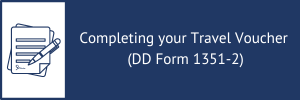
- Make sure you include appropriate signatures and dates prior to submission. You (aka Claimant.) must sign the voucher AFTER Mission Complete (MC) Date and BEFORE the reviewer.
- Ensure you are using May 2011 version.
- When possible, all fields must be filled out completely (unless otherwise noted) and must be legible.
- Before you begin, please login into your MyPay account to set verify / set-up your EFT account information. Having up to date EFT account information, will help to ensure timely direct deposit of funds into your account.
- All TDY locations need to appear on the orders accompanying the TDY voucher, if they do not, the location will not be counted towards your final pay. You may need to request an amendment from the command that issued the orders to include the locations you traveled while TDY.
- Orders and any amendments will need to be submitted along with the travel voucher.
- If you are submitting more than one TDY claim at one time, then please print and insert the separator page between each claim before sending. This ensures that the documents for each separate claim remain together. The separator page can be located here.
- You are able to exceed the total number of authorized days by less than or equal to 100% or 7 days (whichever is less) without an amendment. If your TDY exceeds the number of days authorized by more than 100% or 7 Days, you will need to contact the command that created the orders to obtain an amendment (with additional days authorized).
Instructions for Completing the DD Form 1351-2
- Box 1: PAYMENT:
- Select Electronic Funds Transfer (EFT)
- SPLIT DISBURSEMENT (if necessary) – Check the box and indicate how much of your total entitlement you would like paid directly to your Government Travel Charge Card (GTCC).
| |
If you would like all or a portion of your payment applied to your GTCC you must check the spilt disbursement box and include the amount requested. (If an amount is included in error, travel pay will process a spilt disbursement regardless if there is a balance or not.) Make sure that the split amount adequately covers charges you’ve placed on your GTCC. |
- Box 2: NAME: Enter your last name, first name, and middle initial.
- Box 3: GRADE: Enter your current rank or grade.
- Box 4: SSN: Enter your complete nine-digit social security number.
| |
Verify your social security number is correct on both your orders (amendments if used) and voucher.
|
- Box 5: TYPE OF PAYMENT:
- Select TDY
- Select Member/Employee
- Box 6: ADDRESS/E-MAIL ADDRESS: Enter your most current permanent duty station (PDS) mailing address.
| |
E-mail will be the primary means of communication for questions or if corrections are needed. Enter an e-mail address you will be able to access while TDY and at home. Please add dfas.rome.jft.mbx.iatssummary@mail.mil to your safe sender list.
|
- Box 7: DAYTIME TELEPHONE NUMBER AND AREA CODE: Provide the best number for any questions/concerns pertaining to your voucher. Ensure the area code is included; if DSN, please indicate DSN before the phone number.
- Box 8: TRAVEL ORDER/AUTHORIZATION NUMBER: This number is located on the upper left hand corner of your orders, if TCS orders, or from Box 22 of your DD Form 1610.
- Box 9: PREVIOUS GOVERNMENT PAYMENTS/ADVANCES: If you received any advances or other payments for the specific TDY trip, write the amounts in this box. If not, or if you are unsure, leave this box blank.
- Box 10: FOR D.O. USE ONLY: Used to indicate annual leave taken while on TDY travel.
| |
Enter the dates of your leave and indicate type of leave. Example: “Annual Leave, [Day(s), Month, Year].”
|
- Box 11: ORGANIZATION AND STATION: Unit or organization name.
- Box 12: DEPENDENT(S): Do NOT enter information.
- Box 13: DEPENDENT ADDRESS ON RECEIPT OF ORDERS: Do NOT enter information
| |
Leave boxes 12 and 13 blank; dependents are not authorized on TDY.
|
- Box 14: HAVE HOUSEHOLD GOODS BEEN SHIPPED? Select ‘NO’
| |
TDY travel rarely involves shipment of household goods. You should only select ‘YES’ if household goods are indicated on your orders.
|
- Box 15: INTINERARY: The date of departure from and arrival at the permanent duty station or other place where official travel begins and ends, and points at which temporary duty is performed must be shown. These locations should be listed as City and State. All overnight stops must be listed. Deviations from the TDY orders, such as all non-government travel and return trips home during the TDY must be shown. See supporting documentation.
- Box 15a: DATE:
| |
Your travel date must be within seven days of the proceed date identified on your orders. Anything beyond seven days will require an amendment.
|
- Box 15b: PLACE: Each box in this section should only have one location per box. Enter every stop to/from your TDY location and home, including overnight stays while en route, using the “DEP” and “ARR” rows.
- DEP: List the location in which you departed.
- ARR: List the location in which you arrived.
- Repeat until all overnight stops are listed and final destination reached.
| |
All locations need to appear on the orders accompanying your voucher, if they do not, the location will not be counted towards your final pay. You may need to request an amendment from the command that issued the orders to include the locations you traveled while TDY.
Authorized Delay (AD) stops over 14 days require an amendment authorizing the location.
|
- Box 15c: MEANS/MODES OF TRAVEL*: List the two-digit form of transportation you used en route to the PLACE listed in 15b.
| First Digit: |
Second Digit: |
|
T - GTR/TKT or CBA
|
A - Automobile
|
|
G - Government Transportation
|
M - Motorcycle
|
|
C - Commercial Transportation
|
B - Bus
|
| P - Privately Owned Conveyance |
P - Plane
|
| |
R - Rail
|
| |
V - Vessel |
| |
Most Common Combinations:
PA – Private Auto
CA – Commercial Auto (ex: Taxi)
TP – Government Provided Airfare (no cost)
CP – Commercial Airfare (traveler purchased)
|
- Box 15d: REASON FOR STOP List the reason for stops using the appropriate two-letter code. Reason for stop is limited to the following:
- AD – Authorized delay, for layovers while en route to the AOR. You are authorized up to 14 days in active duty (AD) status
- AT – Awaiting transportation (less than 24 hours)
- MC – Mission Complete, for the date you return to your PDS or HOR
- LV – Emergency Leave or Funded Environmental and Morale Leave (FEML)
- TD – Temporary Duty location, authorized in your orders
- Box 15e: LODGING COSTS*: If your trip involved an overnight stay with lodging costs for the PLACE entered in block 15b, enter the amount in this space.
| |
A lodging receipt or a Statement in Lieu of Receipt must be included to receive reimbursement. Submitted receipts must show the following:
- Lodging name and address
- Your name
- Check-in/check-out dates
- Means of payment (VISA, Mastercard, etc...)
- Dollar amount with charges itemized
- A zero balance (proof that you paid for your entire stay)
If double occupancy rates are charged, the voucher must show the name of the other traveler on official travel. Half of the double occupancy charge will be allowed for each official traveler. If the person sharing the room is not an official traveler, the name is not required. The traveler is responsible for obtaining the single room rate if only the double rate is shown on the lodging receipt.
NOTE: Lodging or room taxes are claimed separately as a reimbursable expense in block18. Additional information provided below
|
- Box 15f: POC MILES: If you drove to the TDY location, enter the number of miles from HOR to the TDY location. If you drove to the airport enter the number of miles to the airport. Once TDY is completed ensure miles are entered back to HOR.
- Box 16: POC TRAVEL*: Select ‘OWN/OPERATE’ if driving your own vehicle or fully paying for the vehicle expenses. Otherwise, select ‘PASSENGER.’
| |
You must check the box before ‘OWN/OPERATE’ to be reimbursed for the POC miles you list in column 15f. |
- Box 17: DURATION OF TRAVEL Select the duration of TDY travel.
| |
If travel was less than 12 hours, you will not receive per diem for that day. If it is between 12-24 hours, you will receive partial per diem. If more than, 24 hours you will receive full Per Diem.
|
- Box 18: REIMBURSABLE EXPENSES*: This is an itemized list for incurred expenses, such as airline tickets, rental car, fuel, public transportation, taxi fare, excess baggage, etc. Claimed expenses must have been incurred during the period of actual TDY travel.
| |
Do NOT list meals in this area. Meals will automatically be calculated based on your orders.
|
- Box 18a: DATE: List the date the expense was incurred.
- Box 18b: NATURE OF EXPENSE: List the type of expense (i.e., lodging taxes).
- Box 18c: AMOUNT: List the amount of the expense.
| |
All claimed reimbursable expenses $75 and over require a receipt. Lodging and rental cars ALWAYS require a receipt regardless of costs.
|
- Box 18d: ALLOWED: Leave blank. If necessary, the supervisor or resource manager will enter adjustments.
- Box 19: GOVERNMENT/DEDUCTIBLE MEALS: You may be entitled to the local commercial rate for meals but may be required to dine in a dining facility (DFAC) or other government facility during your stay.
- Box 19a: DATE: Date the meals were provided.
- Box 19b: NO OF MEALS: Number of meals provided by the government with no cost to the traveler.
- Box 20a: CLAIMANT SIGNATURE: The person whose name is listed in block 2 is considered the “Claimant” and MUST either, wet sign or digitally sign in this box.
- Box 20b: DATE: Must include day, month, and year to be considered valid.
- Box 20c: REVIEWER PRINTED NAME: Person indicating the voucher is reviewed for accuracy and date the voucher was reviewed.
| |
- This person must be familiar with the orders. Typically, this will be your Supervisor or your Commander.
|
- Box 20d: REVIEWER SIGNATURE: Digitally or a wet signature is required.
- Box 20e: TELEPHONE NUMBER: Telephone number of Reviewer listed in 20c.
- Box 20f: DATE: The Signature date should be on or after the date of the Claimant’s signature. Must include day, month, and year to be considered valid.
- Box 21a-d APPROVING OFFICIAL: These boxes are only required if authorizing an entitlement not included on the orders. The Approving official is attesting to the validity of, and approving payment for any additional items not originally authorized on the orders. There must be a remark in the remarks section (Block 29) explaining what additional items are being approved.
| |
- Signature date MUST be on or after the Mission Complete (MC) Date if not, the claim will be returned.
|
- Box 22-28: Leave blank; blocks are for the Finance and Accounting Office use only.
- Box 29: REMARKS: Used to clarify anything out of the ordinary, such as:
- indicate any and all leave periods during temporary duty.
- Clarify any additional travel-related issues.
- Reflect exchange rates when working with foreign currency.
| |
- Claim items authorized by the Authorizing Official (Block 21-a) in this space, or for leave dates as needed. (If NOT annotated in Block 10).
|
IMPORTANT: If additional space is needed, please use the DD1351-2C (continuation sheet) and include with the DD Form 1351-2.

Additional information regarding supporting documentation to submit alongside your completed DD Form 1351-2 is provided below:
 Rental Cars and Transportation
Rental Cars and Transportation
Car Rental:
Include one legible copy or the original receipt for the costs related to a rental car. The use of a rental car must be authorized in the travel orders or approved after the fact by the AO. Reimbursement for insurance paid by the traveler will not be authorized (except overseas). Upgrade charges are not reimbursable unless the approving official certifies that the upgrade was necessary to the mission and signs box 21 of the DD Form 1351-2.
Transportation Tickets:
Whenever the traveler purchases his or her own commercial transportation tickets, a copy of the receipt must be submitted with the travel voucher. Reimbursement will not exceed that cost that would have been incurred if transportation had been purchased by the Government or other limitations as prescribed by the governing travel regulations. Please note that when commercial transportation tickets are purchased from a travel agency other than those under contract with the U.S. Government, reimbursement of the cost of tickets could be denied.
Airline Ticket Reimbursement - Travel orders must state the method of purchase, whether the transportation ticket was purchased using an individually billed account (IBA) or centrally billed account (CBA) or was otherwise personally purchased by the traveler.
- Under a CBA, the traveler is not responsible for personally purchasing their airline tickets. A traveler will make their flight reservations through a Travel Management Company (TMC), the TMC charges the airfare costs to a CBA and then submits the claim for direct reimbursement to Commercial Pay.
- An IBA is when a traveler makes their airfare reservations through a TMC and their government charge card was charged for the amount of the ticket. The traveler now has an out-of-pocket expense that they can claim on their travel voucher.
- Personally procured airfare is when the traveler purchases their own airfare.
Note: If the purchase method changes after the travel order is published, then the AO may approve the changed method after the fact on the travel voucher. In order to avoid potential reimbursement issues, always ensure that your travel orders state “IBA Authorized” or you have AO approval, when paying for airfare related to a TDY with your government charge card.
Separate Legs of Travel:
If the trip involves more than one leg of travel, then each leg is computed separately and should be listed separately on your DD 1351-2. Official points include:
|
|
|
|
|
- Renewal Agreement Travel Leave Location
|
|
|
- Passenger Point of Embarkation
|
- Privately Owned Vehicle Storage Facility
|
- Passenger Point of Debarkation
|
|
|
- Place Entering Active Duty (PLEAD)
|
 Lodging
Lodging
Include one legible copy or original receipts for all lodging claimed, whether en route or at TDY location. Travelers must include a paid, itemized receipt from hotel, motel, or other commercial establishment or Government facility. If TDY is performed at a military establishment where government quarters are available, commercial lodging will be limited to the Government quarters cost unless non-use of the Government quarters is supported by a statement or confirmation of non-availability or other appropriate justification.
 Miscellaneous Expenses
Miscellaneous Expenses
Conference Fees:
Include one legible copy or the original receipt for costs related to registration/conference fees. Registration/conference fees must be authorized in the travel orders to be reimbursed. List all meals included in the cost of registration fees, by meal(s), i.e., (B-Breakfast, L-Lunch, D-Dinner) and the date(s) in block 19 of the DD Form 1351-2.
Grouping Expenses:
Include one legible copy or the original receipt for any additional authorized expense that is $75 or more. If small items of expense, such as gas, tolls, or parking charges are lumped together and exceed $75, show the individual breakdown of expenses on the voucher.
- For Example: A claim for $76 in gas charges would be entered on the DD Form 1351-2 as follows:
- Block 18a = Feb 1-15
- Block 18b = Gas $11, $15, $18, $20, $12
- Block 18c = $76
Tips:
TDY travelers must state what types of tips they are claiming for reimbursement. Please note: Not all tips are reimbursable. The following tips may be reimbursable for Military and Civilian TDY travelers:
- Taxis and courtesy shuttle (must be included as part of taxi/shuttle fare. Up to 20% of fare authorized)
- Baggage check-in fee at curbside and baggage handling tips for a traveler with a disability. NOTE: These are only for travelers with medical or special needs. There is no limitation on the amount that can be reimbursed.
Tips to waiters/waitresses, room service, and to bellhops for personal baggage handling are not separately reimbursable. These types of tips are included in the daily incidental portion of the meal rate.
Return to Army TDY Homepage
Page Updated: Dec 17, 2024